
The Honeywell TH3210U2004 is a T3 Pro Non-Programmable Thermostat, designed for 2 Heat/1 Cool systems, offering precise temperature control and an easy-to-read digital display.
1.1 Overview of the T3 Pro Non-Programmable Thermostat
The Honeywell TH3210U2004 is a T3 Pro Non-Programmable Thermostat, designed for simplicity and ease of use. It features a clear digital display and intuitive vertical buttons for straightforward temperature adjustments. This thermostat is compatible with 2 Heat/1 Cool systems, making it ideal for heat pumps or conventional HVAC setups. Its non-programmable design focuses on manual control, allowing users to adjust settings without scheduling capabilities. The device is powered by 24VAC and includes a 5-year warranty, ensuring reliable performance. Its compact footprint and backlit display make it a practical choice for homeowners seeking precise comfort control without advanced automation features.
1.2 Key Features and Benefits
The Honeywell TH3210U2004 offers a user-friendly interface with a backlit digital display and vertical buttons for easy temperature adjustments. It supports 2 Heat/1 Cool systems, including heat pumps and conventional HVAC systems. The thermostat operates on 24VAC power and includes a 5-year warranty for durability. Its non-programmable design simplifies operation, focusing on manual control for straightforward comfort management. The compact design and intuitive layout make it easy to install and use, providing precise temperature control without the need for advanced scheduling features. This makes it an ideal choice for homeowners seeking reliability and simplicity in thermostat operation.

Installation Guide for the TH3210U2004
The Honeywell TH3210U2004 installation involves checking system requirements, mounting the device, connecting wires, and powering on. Designed for 24V systems and heat pumps, it ensures seamless and efficient setup.
2.1 Pre-Installation Checks
Before installing the Honeywell TH3210U2004, ensure the power to the HVAC system is turned off at the breaker. Verify compatibility with your heating and cooling system, such as 2 Heat/1 Cool or heat pump configurations. Check the existing wiring to ensure it matches the thermostat’s terminal requirements. Review the system voltage, which should be 24VAC, to avoid damage. Remove any jumper wires from the old thermostat that may interfere with proper operation. Ensure the mounting area is clean and level for secure installation. Familiarize yourself with the installation manual to avoid errors during the process.
2.2 Mounting the Thermostat
Mount the Honeywell TH3210U2004 thermostat using the included UWP mounting system. Ensure the wall surface is clean, dry, and level. Attach the mounting plate to the wall using screws or anchors provided. Align the plate with the wall studs for stability. Gently snap the thermostat onto the mounting plate, ensuring it clicks securely into place. Check the alignment to confirm the display is straight and accessible. Ensure all wires are neatly routed through the plate to maintain a clean installation. Double-check the thermostat’s fit to prevent any movement or tilt, ensuring proper functionality and a professional appearance.
2.3 Wiring and Connections
Ensure the power is off before starting. Connect the wires to the appropriate terminals on the thermostat, following the wiring diagram in the manual. For 24V AC systems, connect R (common) to Rc or Rh, W to W1 (heat), Y to Y1 (cool), G to fan, and C (common) if required. Verify compatibility with your HVAC system, such as heat pumps or conventional systems. Secure all connections tightly to prevent loose wires. Double-check the wiring configuration to match your system type, ensuring correct functionality. Refer to the user manual for specific terminal assignments and system requirements. Always turn off power at the circuit breaker during wiring.
2.4 Powering On the Thermostat
After completing the wiring connections, turn the power back on at the circuit breaker; Press the Menu button to activate the thermostat. The digital display will illuminate, showing the current temperature. Use the up/down arrows to navigate through the initial setup options. Ensure the system mode (Heat/Cool) and fan settings are correctly configured. The thermostat will automatically begin regulating your HVAC system based on the settings. If the display does not turn on, verify all wiring connections and ensure the power source is stable; Refer to the manual for troubleshooting power-related issues.
2.5 Initial Setup and Configuration
After powering on, press the Menu button to begin setup. Use the up and down arrows to navigate through options. Set the system mode (Heat/Cool) and fan operation. Configure temperature limits and select the desired units (°F/°C). Set the current date and time for accurate operation. Choose between automatic or manual fan control. Save your settings by pressing the Menu button again. The thermostat will now regulate your HVAC system based on the configured parameters. Ensure all settings align with your HVAC system type for optimal performance. Refer to the manual for detailed guidance on each configuration option.

Basic Operations and Settings
The Honeywell TH3210U2004 features straightforward controls for temperature adjustment, fan modes, and system selection. Its user-friendly interface ensures easy navigation and precise comfort management.
3.1 Navigating the Menu
Navigating the Honeywell TH3210U2004 menu is straightforward. Press the Menu button to access settings. Use the up and down arrows to scroll through options like temperature, fan mode, and system settings. Select an option by pressing OK. Adjust values using the arrows and press OK to save. The backlit display ensures visibility, while the intuitive layout simplifies navigation. Access advanced settings like Parameter 430 for customization. Exit the menu by pressing Menu again or letting it time out. This user-friendly design makes it easy to configure and optimize your thermostat settings for comfort and efficiency.
3.2 Adjusting Temperature Settings
Adjusting temperature settings on the Honeywell TH3210U2004 is simple. Use the up and down arrows to increase or decrease the setpoint temperature. The backlit display shows the current temperature and the desired setpoint. Press and hold the arrows for faster adjustments. The thermostat supports both heating and cooling modes, allowing you to toggle between them using the Menu and navigation buttons. Ensure the system is in the correct mode (heat or cool) before adjusting. The thermostat also features minimum on/off time settings to optimize performance and prevent short cycling.
3.3 Fan Operation Modes
The Honeywell TH3210U2004 thermostat offers two primary fan operation modes: Auto and On. In Auto mode, the fan operates only when the heating or cooling system is active, optimizing energy efficiency. The On mode keeps the fan running continuously, which can improve air circulation but may increase energy consumption. To select a mode, press the Menu button, navigate to Fan Operation using the up/down arrows, and choose the desired setting. This feature allows users to customize airflow based on their comfort preferences and energy-saving goals. Ensure proper fan mode selection for optimal system performance.
3.4 System Mode Selection (Heat/Cool)
The Honeywell TH3210U2004 thermostat allows users to switch between Heat, Cool, and Off modes. To select a mode, press the Menu button, navigate to System Mode using the up/down arrows, and choose the desired option. In Heat mode, the thermostat activates the heating system to maintain the set temperature. In Cool mode, it engages the cooling system. The Off mode disables both heating and cooling, relying on the fan for air circulation. Ensure the system is compatible with your equipment before switching modes. Proper mode selection ensures efficient operation and maintains desired comfort levels. Always verify the system setup matches your home’s requirements.

Advanced Features and Customization
The Honeywell TH3210U2004 offers scheduling, energy-saving settings, and customizable parameters like Parameter 430 for minimum on/off times, allowing tailored adjustments to optimize comfort and efficiency. User-friendly interface ensures easy customization.
4.1 Scheduling and Automation
The Honeywell TH3210U2004 allows for scheduling and automation to optimize temperature control. While it is a non-programmable thermostat, users can still customize settings for efficiency. Access the menu by pressing the Menu button, then navigate to System Setup using the navigation buttons. Here, you can configure Parameter 430, which adjusts the minimum on/off times for heating and cooling cycles. This feature helps prevent frequent system starts and stops, improving performance and energy savings. Although it lacks full programmability, these customization options provide flexibility for tailored comfort and efficiency. The thermostat’s intuitive interface makes scheduling and automation straightforward and user-friendly.
4.2 Energy-Saving Settings
The Honeywell TH3210U2004 offers energy-saving settings to optimize heating and cooling. Features like temperature range limits and minimum on/off times help reduce energy consumption. Access these settings through the menu by pressing the Menu button and navigating to System Setup. Adjustments to settings like Parameter 430 prevent frequent cycling, improving efficiency. The digital display provides clear feedback, aiding in monitoring and maintaining optimal temperatures. These energy-saving options allow users to balance comfort and efficiency, ensuring their system runs effectively without unnecessary energy use, leading to lower utility bills and a more sustainable household.
4.3 Minimum On/Off Time Settings
The Honeywell TH3210U2004 thermostat allows users to adjust minimum on/off times to optimize system performance. These settings prevent excessive cycling, reducing wear and tear on heating and cooling systems. Access these settings via the menu by pressing the Menu button and navigating to System Setup. Parameter 430, for example, controls the minimum on time for heating and cooling stages. Adjustments ensure consistent temperatures while improving energy efficiency. The digital display guides users through the process, making it easy to customize settings for optimal comfort and system longevity. Proper configuration helps balance energy savings and system reliability effectively.
4.4 Parameter Adjustments (e.g., Parameter 430)
Parameter adjustments on the Honeywell TH3210U2004 allow users to customize thermostat behavior for optimal performance. For instance, Parameter 430 typically controls the minimum on time for heating and cooling stages, preventing rapid cycling. Accessing these settings involves navigating to the System Setup menu via the Menu button. Adjustments can be made to balance energy efficiency and comfort. Proper configuration ensures consistent temperatures and reduces system wear. Users should consult the manual for specific parameter functions and guidelines to avoid operational issues. These fine-tuned settings enhance overall system performance and adaptability to different environments.
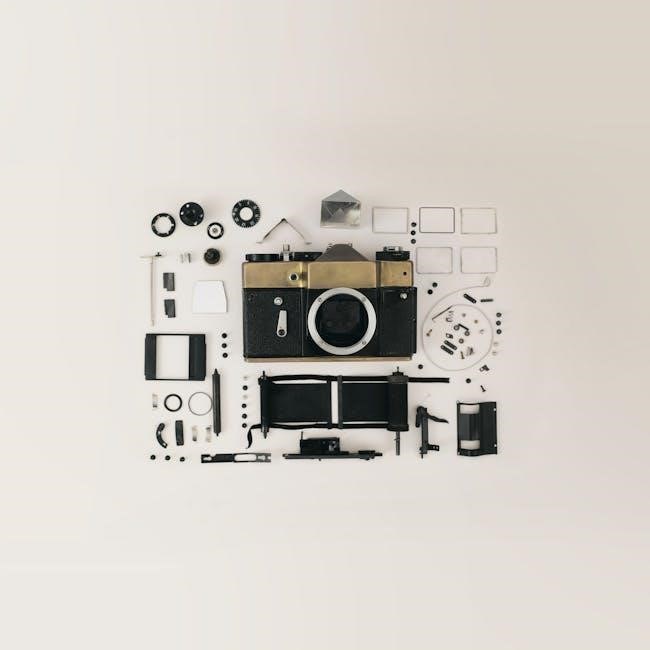
Technical Specifications and Compatibility
The Honeywell TH3210U2004 supports 2 Heat/1 Cool systems, operates on 24VAC, and features an LCD display. It’s compatible with heat pumps and conventional HVAC systems, ensuring versatility.
5.1 Supported Heating and Cooling Systems
The Honeywell TH3210U2004 is compatible with a variety of heating and cooling systems, including 2 Heat/1 Cool heat pumps and 1 Heat/1 Cool conventional systems. This versatility makes it suitable for different home configurations, ensuring reliable temperature control. It supports 24VAC systems and is designed to work seamlessly with most standard HVAC setups. The thermostat’s compatibility with both heat pumps and conventional systems allows homeowners to enjoy precise comfort control regardless of their existing equipment. This adaptability is a key feature, making the TH3210U2004 a practical choice for many households.
5.2 Power Requirements and Voltage
The Honeywell TH3210U2004 operates on a 24VAC power supply, ensuring compatibility with most standard HVAC systems. This voltage requirement is essential for proper functionality and safe operation. The thermostat is designed to work efficiently within this voltage range, providing reliable performance. It does not require a common wire (C-wire) for operation, making installation more straightforward in systems where this wire is absent. The 24VAC power ensures smooth communication between the thermostat and the heating/cooling system, maintaining precise temperature control and efficient energy use. This power configuration is standard for most residential systems, making it a reliable choice for homeowners.
5.3 Display and Interface Details
The Honeywell TH3210U2004 features a backlit LCD display, ensuring clear visibility in various lighting conditions. The interface includes intuitive up and down buttons for temperature adjustment, located vertically for ease of use. The display provides essential information such as current temperature, setpoint, and system mode. Its rectangular design allows for a sleek appearance and straightforward installation. The interface is user-friendly, with a menu-driven system for accessing settings like fan operation and system mode. The backlit display automatically illuminates when adjustments are made, enhancing convenience. These features make the thermostat both functional and visually appealing, catering to homeowners seeking simplicity and efficiency.

Troubleshooting Common Issues
Common issues include thermostat not turning on, incorrect temperature readings, or fan malfunctions. Check power sources, ensure proper wiring, and refer to diagnostic codes in the manual for solutions.
6.1 Diagnostic Codes and Error Messages
The Honeywell TH3210U2004 thermostat displays diagnostic codes to help identify issues; Common error messages include E1, E2, and E3, which indicate problems like communication errors, system faults, or sensor malfunctions. These codes guide users to specific troubleshooting steps, such as checking wiring connections, power supply, or system compatibility. Referencing the user manual is essential for understanding the meaning of each code and resolving the issue effectively. Properly addressing these errors ensures optimal thermostat performance and prevents further complications. Always consult the manual for detailed instructions on diagnosing and fixing specific error conditions.
6.2 Resolving Connectivity or Power Issues
Connectivity or power issues with the Honeywell TH3210U2004 can often be resolved by checking the power supply and wiring connections. Ensure the thermostat is properly powered and all wires are securely connected. If the thermostat doesn’t turn on, verify the circuit breaker or fuse. For connectivity problems, restart the thermostat by switching it off and on. Check for loose or damaged wires, as these can disrupt communication. If issues persist, consult the user manual for troubleshooting steps or contact Honeywell support for assistance. Proper installation and wiring are crucial for maintaining reliable operation. Always refer to the manual for detailed guidance;

Maintenance and Care
Regularly clean the thermostat with a soft cloth to prevent dust buildup. Avoid harsh chemicals to maintain the display and buttons. Update software periodically for optimal performance.
7.1 Cleaning the Thermostat
To maintain optimal performance, clean the Honeywell TH3210U2004 thermostat regularly. Power off the device before cleaning to avoid damage. Use a soft, dry cloth to wipe the display and exterior surfaces. For stubborn marks, dampen the cloth slightly with water, but avoid harsh chemicals or abrasive materials. Never spray liquids directly on the thermostat. Clean the buttons and vents gently to ensure proper airflow and functionality. For internal cleaning, refer to the user manual or contact Honeywell support. Regular cleaning prevents dust buildup and ensures accurate temperature readings and smooth operation. Proper maintenance extends the lifespan of your thermostat.
7.2 Updating Software or Firmware
Updating the software or firmware of your Honeywell TH3210U2004 thermostat ensures optimal performance and access to the latest features. To update, first, check if an update is available through the thermostat menu. Navigate to the settings or advanced options, where you may find a “Software Update” or “Firmware Update” option. Follow on-screen instructions to download and install the update. Ensure the thermostat remains powered on during the process. If updates are not available via the device, visit Honeywell’s official website or contact support for assistance. Regular updates help maintain compatibility, improve functionality, and resolve any potential issues. Always follow manufacturer guidelines for a smooth update process.

Accessories and Additional Hardware
The Honeywell TH3210U2004 is compatible with various mounting kits and hardware, including the UWP mounting system, ensuring secure and efficient installation in different setups.
8.1 Compatible Mounting Kits and Hardware
The Honeywell TH3210U2004 thermostat is compatible with the UWP mounting system, ensuring a secure and efficient installation. The package includes necessary hardware for wall mounting, such as screws and anchors, to fit various wall types. Additional accessories like extension kits or decorative covers can be purchased separately to enhance installation flexibility. The thermostat is designed to work seamlessly with the included mounting plate, providing a clean and professional appearance. Always ensure compatibility with your system before purchasing additional hardware.

Warranty and Support Information
The Honeywell TH3210U2004 thermostat is backed by a 5-year limited warranty, covering defects in materials and workmanship. For support, contact Honeywell’s customer service or visit their official website.
9.1 Warranty Details and Coverage
The Honeywell TH3210U2004 thermostat is covered by a 5-year limited warranty, ensuring protection against manufacturing defects and faulty workmanship. This warranty applies to the original purchaser and provides repair or replacement options for defective units. Coverage includes the thermostat’s electronic components and mechanical parts, offering peace of mind for users. For detailed warranty terms, refer to the official product manual or contact Honeywell’s customer support team. Proper installation and maintenance are essential to uphold warranty validity, ensuring optimal performance and longevity of the device.
9.2 Contacting Honeywell Support
For assistance with the Honeywell TH3210U2004, customers can contact Honeywell’s customer support team through various channels. They can call 1-800-468-1502 or visit their official website at Honeywell Home. Support options include phone support, email inquiries, and live chat, ensuring users can resolve issues promptly. The support team assists with troubleshooting, warranty claims, and installation guidance, providing comprehensive assistance for optimal thermostat performance. For more details, users should refer to the thermostat’s user manual or the Honeywell Home website.
The Honeywell TH3210U2004 offers reliable performance, ease of use, and essential features for optimal home comfort. Its user-friendly design makes it a great choice for straightforward temperature control.
10.1 Summary of Key Features and Benefits
The Honeywell TH3210U2004 offers a user-friendly digital display, straightforward temperature control, and compatibility with 2 Heat/1 Cool systems; Its non-programmable design simplifies operation for consistent comfort. Energy-efficient settings and a 5-year warranty enhance its value. Easy installation and compatibility with various HVAC systems make it a versatile choice for homeowners seeking reliable performance without advanced automation.
10.2 Tips for Optimal Performance
For optimal performance, ensure proper installation by following the manual’s guidelines. Regularly clean the thermostat to maintain accuracy and functionality. Utilize energy-saving settings to reduce power consumption while maintaining comfort. Check system compatibility before installation to avoid operational issues. Adjust fan modes and system settings according to seasonal needs for efficient operation. Schedule regular maintenance to ensure long-term reliability. Refer to the user manual for troubleshooting common issues and parameter adjustments. By following these tips, users can maximize the Honeywell TH3210U2004’s efficiency and enjoy consistent comfort with minimal effort.

Additional Resources
Access the Honeywell Home TH3210U2004 user manual, specification sheets, and support documents online. Visit Honeywell’s official website for installation guides and troubleshooting resources.
11.1 Downloading the User Manual
The Honeywell Home TH3210U2004 user manual is available for free download on Honeywell’s official website. This 25-page document provides detailed instructions for installation, operation, and troubleshooting. It covers system and fan operation settings, parameter adjustments, and energy-saving features. The manual also includes a table of contents for easy navigation and a section dedicated to diagnostic codes. To download, visit the Honeywell Home support page, select your model, and access the PDF manual. This resource ensures optimal use and customization of your thermostat, helping you maximize comfort and efficiency in your home.
11.2 Online Support and Community Forums
Honeywell provides extensive online support for the TH3210U2004 thermostat. Visit their official website to access support documents, troubleshooting guides, and FAQs. The Honeywell Home support page allows users to select their specific model for tailored assistance. Additionally, community forums and discussion groups are available, where users can share experiences, ask questions, and receive advice from peers. These resources are invaluable for resolving issues and optimizing thermostat performance. Utilize these platforms to enhance your understanding and troubleshooting capabilities for the Honeywell TH3210U2004 thermostat.
 gray’s manual of botany
gray’s manual of botany  waterdrop x series undersink reverse osmosis system x16 manual
waterdrop x series undersink reverse osmosis system x16 manual  kia service manual pdf free download
kia service manual pdf free download  stormwater manual for western washington
stormwater manual for western washington  2014 chevy cruze manual transmission
2014 chevy cruze manual transmission  manual de manejo de carolina del norte en espanol
manual de manejo de carolina del norte en espanol  battle of the mind pdf
battle of the mind pdf  omnimax air conditioner manual pdf
omnimax air conditioner manual pdf  dog training hand signals chart pdf
dog training hand signals chart pdf  bible quiz questions and answers pdf
bible quiz questions and answers pdf